🚀 Portable does more than just ELT. Explore Our AI Orchestration Capabilities
How to Load Data from Postgres to Snowflake (April 2025)

Introduction To Replicating Postgres to Snowflake
The modern data landscape demands seamless integration between diverse sources. Organizations often rely on established relational databases like PostgreSQL, rich with historical data, and leverage the scalability and performance of cloud platforms like Snowflake. This strategic combination unlocks deeper analytics, lightning-fast SQL queries, and a scalable foundation for data-driven decisions.
This guide explores the world of ETL (Extract, Transform, Load) processes in 2024, focusing on syncing data between these two powerhouses.
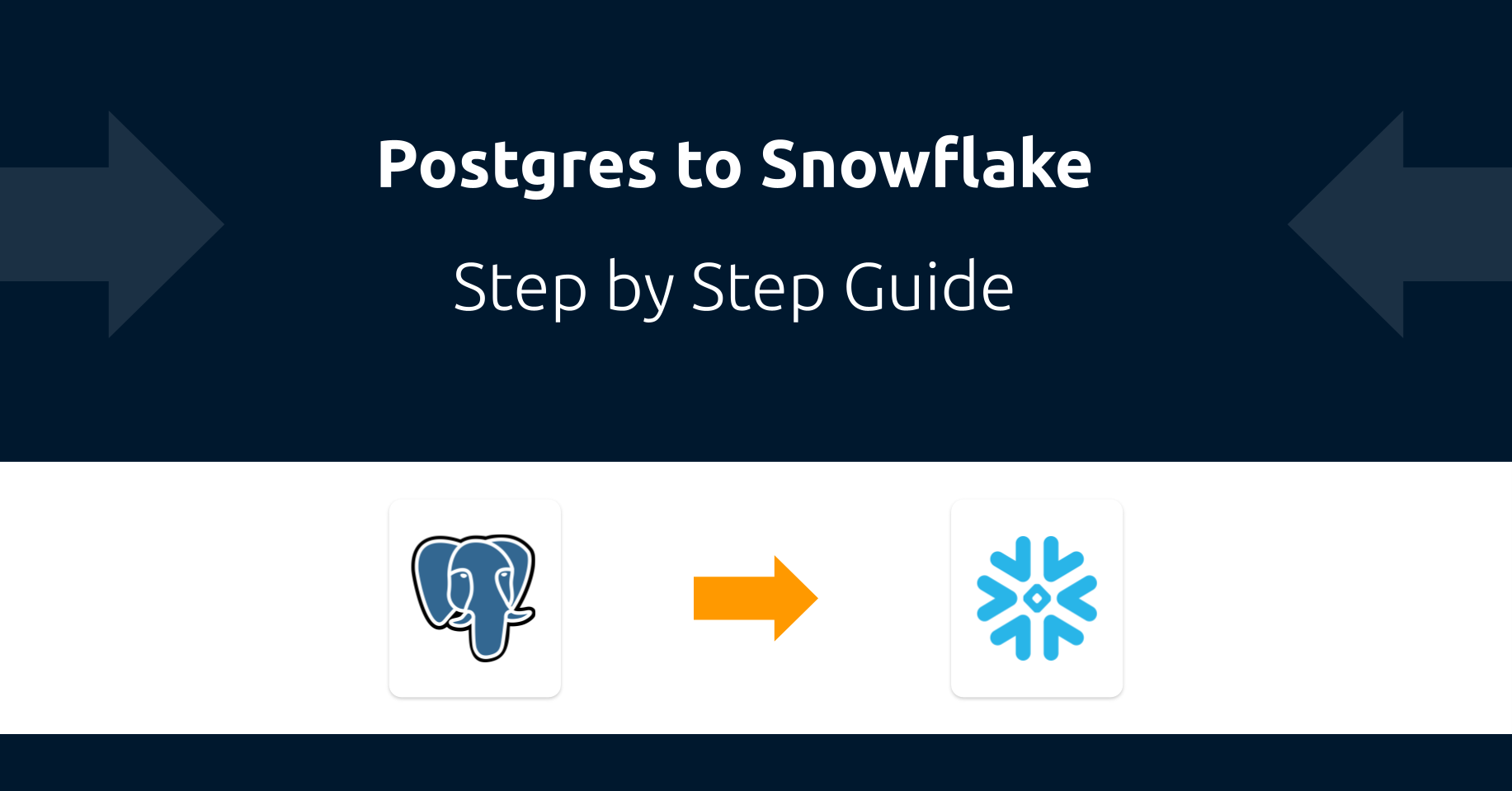
We'll delve into popular methods, address key considerations, and highlight the latest tools and best practices, including the versatility of Python for scripting and automation. Whether you're a data pro or starting your first integration, this guide equips you with the knowledge and resources to establish a smooth and successful connection between your data sources using robust connectors.
What is Postgres?
Postgres, the open-source powerhouse, is more than a filing cabinet for your data. It's a fully-fledged RDBMS where you define the schema (structure) and choose specific data types (numbers, text, etc.) for your information. Unlike its cousin, MySql, Postgres offers greater flexibility with complex data types, enhanced security, and robust transaction handling, making it ideal for demanding applications requiring heavy compute and intricate data relationships. This, paired with its free and open-source nature, attracts everyone from startups to large enterprises.
What is Snowflake?
Imagine a data platform that seamlessly scales up or down, effortlessly handles complex queries, and stores all your information securely in the cloud. That's Snowflake in a nutshell. More than just a data warehouse, it's a complete data cloud offering storage, analytics, and application development in one unified platform. Unlike traditional databases, Snowflake separates storage and compute, allowing you to scale them independently. This means you only pay for what you use, making it budget-friendly and efficient. Think of it as an infinitely expandable oasis for your data, readily accessible and bursting with potential for deeper insights and faster decision-making.
Here are a few of Snowflake’s many benefits:
- Seamless Snowflake Integration: Easily connect your existing Postgres data using robust integration tools, enabling a smooth transition to the cloud.
- SaaS Simplicity: Enjoy the benefits of a software-as-a-service (SaaS) model, with automatic updates, maintenance, and security handled by Snowflake, freeing up your IT resources.
- Flexible Pricing: Scale your costs along with your data needs. Snowflake's pay-per-use model ensures you only pay for the storage and compute you utilize, making it an efficient and budget-friendly solution.
- Granular Permissions: Control access to your data with fine-grained user permissions, ensuring data security and compliance within your organization.
- Effortless New Data Ingestion: Manage new data efficiently with external stages and data integration tools, allowing you to seamlessly add fresh information to your Snowflake warehouse.
- Low Latency for Real-Time Insights: Experience minimal latency when accessing and analyzing your data, enabling real-time insights and faster decision-making.
Why Move Postgres Data to Snowflake?
Imagine managing your PostgreSQL database in an infinitely expandable cloud, where performance scales effortlessly and insights flow freely. That's the power of migrating to Snowflake, a modern data cloud platform redefining data management. But let's delve deeper into the "why" behind this move.
- Scaling Beyond Limitations: Traditional databases like PostgreSQL excel at handling structured data, but their scalability often hits a wall with massive datasets or complex workloads. Enter Snowflake, built for the cloud with limitless scaling potential. Need to analyze petabytes of data instantly? Snowflake scales effortlessly, built off the learnings from early AWS and Google Cloud approaches to cloud architectures. This translates to faster queries, smoother performance, and the ability to tackle massive data projects without infrastructure headaches. Plus, you only pay for the resources you use, making it a cost-effective solution for dynamic data needs.
- Unlocking Advanced Analytics: Sure, your PostgreSQL database lets you query your data, but Snowflake supercharges your analytical capabilities. Its robust architecture enables complex joins, aggregations, and statistical analyses on your data at lightning speed. This translates to deeper insights, faster decision-making, and a competitive edge in today's data-driven world. Snowflake seamlessly integrates with popular business intelligence tools, further amplifying your analytical muscle.
But this is just the beginning. Data engineering becomes a breeze with partners like Portable that can ELT (Extract, Load, Transform) data into Snowflake, empowering you to transform and enrich your data on the fly. And for real-time data needs, Snowflake shines. Its data migration tools, built for both batch and incremental loading, ensure your data arrives seamlessly and stays updated in real-time.
Use Cases for Postgres to Snowflake Data Replication
There are many great use cases for loading data from Postgres to a data warehouse like Snowflake, BigQuery, Redshift, or Databricks.
Here are some of the most common use cases:
1. Migrating from Postgres to Snowflake
Feeling the limitations of your on-premise Postgres setup? Seamlessly transition your data to Snowflake's infinitely scalable cloud platform. Enjoy effortless performance gains, cost-efficiency, and the ability to handle massive datasets with ease.
2. Data Warehousing
Build a unified data haven. Integrate data from multiple sources, including Postgres, into Snowflake's powerful data warehouse. Gain a holistic view of your business, uncover hidden trends, and empower strategic decision-making.
3. Advanced Analytics
Go beyond basic analyses. Leverage Snowflake's lightning-fast processing to perform complex queries and uncover intricate patterns hidden within your Postgres data. Gain deeper insights, generate insightful reports, and stay ahead of the curve.
4. Machine Learning and AI
Unlock the potential of machine learning and AI. Seamlessly integrate your Postgres data with Snowflake's machine learning ecosystem. Train powerful models, make predictions, and automate tasks, propelling your business towards data-driven innovation.
5. Data Sharing and Collaboration
Break down data silos. Securely share your Postgres data with colleagues and partners within Snowflake's collaborative environment. Foster seamless communication, accelerate decision-making, and drive collective success.
6. Disaster Recovery and Backup
Disaster-proof your data. Replicate your Postgres data to Snowflake's secure and reliable cloud environment. Enjoy peace of mind knowing your information is always backed up and accessible, ensuring business continuity even in unforeseen circumstances.
Steps To Replicate Data From Postgres to Snowflake
Unleash the scalability, performance, and advanced analytics potential of Snowflake by seamlessly moving your existing PostgreSQL data. Whether you're a seasoned data pro or a first-time migrator, this guide provides a general roadmap for replicating your data across these powerful platforms. Remember, the specific steps may vary based on your chosen method (third-party tool, custom script, or open-source framework), but the core principles remain the same.
Step 1: Define Your Scope and Requirements:
- Data Selection: Identify the specific tables or datasets you want to migrate, considering factors like size, update frequency, and business criticality.
- Transformation Needs: Assess if your PostgreSQL data requires any transformations before it lands in Snowflake. This could involve data cleansing, schema changes, or format adjustments.
- Target Schema Design: Define the structure of your data in Snowflake, ensuring alignment with your analytical needs and adherence to best practices.
Step 2: Choose Your Replication Method:
- Third-Party Tools: Leverage pre-built tools designed for effortless data migration. These often offer user-friendly interfaces, visual workflows, and pre-configured connectors for both Postgres and Snowflake.
- Custom Scripting: For more control and flexibility, write custom scripts using languages like Python or SQL. This approach requires deeper technical expertise but allows for tailored data transformations and logic.
- Open-Source Frameworks: Utilize open-source solutions like Hevo Data or Airbyte for cost-effective and customizable data pipelines. These frameworks offer pre-built connectors and require some technical configuration.
Step 3: Establish Connection and Authentication:
- Set Up Credentials: Configure secure access to both your Postgres and Snowflake environments, ensuring proper authentication and authorization for data transfer. This may involve API keys, user accounts, or other security measures.
- Network Connectivity: Establish a reliable network connection between your on-premise Postgres instance (if applicable) and the Snowflake cloud platform.
This is a general overview, and specific steps will vary based on your chosen method and environment.
In the next section, we’ll dig deeper into each of the methods available.
Methods For Automated Postgres Replication to Snowflake
- Leverage An Integration Tool
- Use An Open Source Framework (Singer, Meltano, etc.)
- Write A Custom Data Pipeline (in Python or your language of choice)
The Best Integration Tools for Syncing Data from Postgres to Snowflake
Imagine effortlessly syncing your Postgres database with Snowflake's powerful cloud platform. This seamless flow of data, enabled by change data capture, unlocks a world of possibilities: deeper insights from real-time analysis of constantly updated data, faster analytics with Snowflake's lightning-speed processing, and a data-driven edge for your organization. But navigating the diverse landscape of integration tools can feel overwhelming.
Each tool below offers unique strengths and features tailored to your specific needs, whether you prioritize ease of use, advanced customization, or budget-friendly solutions. Whether you need to replicate massive datasets in JSON format or ensure granular control over timestamp or varchar data types within your Snowflake table, we've got you covered. So, dive in and discover the perfect tool to unlock the full potential of your data and empower your organization with data-driven decisions.
The Best Integration Tools for Syncing Data from Postgres to Snowflake are:
The Best Open-Source Frameworks For Connecting Postgres to Snowflake
For those seeking cost-effective control and customization, open-source frameworks offer a compelling path for connecting Postgres to Snowflake. These frameworks empower you to build and manage your own data pipelines, tailoring them to your specific needs and technical expertise. From real-time data replication with Debezium to orchestrating complex data flows with Nifi, the open-source world provides a diverse toolkit for tackling your integration challenges. Explore frameworks like Singer, Meltano, PipelineWise, and Airbyte to discover the one that unlocks the full potential of your data, empowering deeper insights and data-driven decision-making without breaking the bank.
The Best Open-Source Frameworks For Connecting Postgres to Snowflake are:
- Singer
- Meltano
- PipelineWise
- Airbyte
- Debezium
- Apache Nifi
How To Build A Postgres to Snowflake Data Pipeline From Scratch
For ultimate control and customization, consider building your own data pipeline! Python, with its rich data manipulation libraries, is a popular choice. This approach empowers you to tailor data transformations, handle complex logic, and integrate seamlessly with your existing infrastructure. Let's dive into the key steps:
1. Data Extraction and Transformation:
- Read Your Postgres Data: Utilize libraries like psycopg2 to connect to your Postgres database and extract data. Choose the best extraction method based on your data size and access patterns.
- Clean and Transform: Apply necessary transformations to your data. This could involve cleaning inconsistencies, converting data types, or performing calculations. Python libraries like Pandas offer rich tools for data manipulation.
- Prepare for Loading: Format your data into a suitable file format, like CSV. Remember, Snowflake supports loading various file formats, so choose the one that aligns with your needs and processing efficiency.
2. Load Data into Snowflake:
- Establish Connection: Use the snowflake-connector-python library to connect to your Snowflake account. Ensure you have proper credentials and access permissions.
- Leverage COPY INTO: Utilize the COPY INTO command to load your prepared data file into the desired Snowflake table. Specify the database name, schema name, and table name within the command.
- Optimize and Automate: Optimize your code for performance and consider scheduling regular data loads using tools like Airflow or cron jobs to keep your Snowflake data up-to-date.
While this provides a general overview, building a custom pipeline requires technical expertise and ongoing maintenance. Evaluate your resources and needs before embarking on this path. Consider exploring managed data integration services if you prefer a more turnkey solution.
Summarizing Your Options To Replicate Postgres Data To Snowflake
Successfully moving your data from Postgres to Snowflake requires choosing the right approach for your needs. Several options are available, each with its strengths and considerations:
The Guided Path: Third-Party Tools: Ideal for those seeking a user-friendly experience, pre-built tools offer visual interfaces, pre-configured connectors, and automated workflows. They simplify setup, handle technical complexities, and often support incremental updates for real-time data flow. However, these tools can be less customizable and potentially more expensive than other options.
The Flexible Path: Custom Scripting: For maximum control and customization, writing your own scripts using languages like Python or SQL provides ultimate flexibility. You can tailor data transformations, handle complex logic, and integrate seamlessly with your existing infrastructure. However, this approach requires deeper technical expertise and ongoing maintenance effort.
The Open-Source Path: Frameworks: If you're cost-conscious and comfortable with some technical configuration, open-source frameworks like Singer or Debezium offer a compelling option. These solutions provide pre-built connectors and customizable data pipelines, allowing you to build and manage your own replication process.
Ultimately, the best choice depends on your technical expertise, budget, and specific needs. Consider the level of customization required, your available resources, and the ongoing maintenance effort involved before selecting your preferred method.
Want some help? Grab some time with our team. We’re happy to walk you through the various options.